Definition: Digital Twinning is the 3D virtual representation of reality, containing VR models identical to a company’s real-life assets.
Digital Twins within asset management are linked to the common data environment (the asset register) that is used to operate and maintain the actual infrastructure. Accordingly, all asset/condition information, whether collected by technology or people, is accessible within the twinned environment. It’s a complete game changer for how companies will manage their asset portfolio now and in the future.
Activities that would normally have involved conducting a site visit, can now be done at the office by assessing the Digital Twin. Site surveys, checking sighting distances, risk assessments, designing maintenance schedules, planning renewals, planning for the construction of new assets – all these are ideal tasks for Digital Twinning. Clients who have used VR in this way, have found that they can reduce site visits by up to 80%.
A Digital Twin is developed from a combination of data records and 3D models. This composite, Digital Twin model is then dropped into its terrain. The linking of the data can be done at an enterprise level, with different asset classes being stored in the same model. Once the model is complete, different types of users can save their own overlays on the model for different purposes. For example, where a maintenance team is planning an intervention, they can plan their entire worksite, from gaining access, setting up a possession, isolating the assets, creating a safe work environment, ensuing that the equipment/tools are compatible with the work site, etc. Simultaneously, someone else could be using the same Digital Twin to look at a different asset class or to set up a training scene.
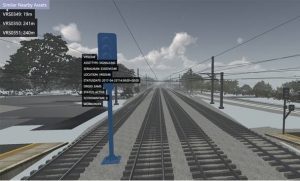
These images show an example of a rail model which has been linked to IBM Maximo. The first image shows how, after selecting an asset (in this case a signal), access to the most recent work order is then made available. This can be customised to provide whatever view/information is required. The second image shows how once an asset has been selected, the Digital Twin can then find other similar assets (assets in the same class). It shows the distance to these other assets and also their ID. By clicking on the asset ID, the model will move the view point to that asset. If viewing while immersed (i.e. actually inside the VR model) our system will move the user and their avatar to that asset – saving them the effort of having to walk to it!
By visualising this asset information, it is immediately apparent where there are data deficiencies. Triggers can be entered that flag or highlight assets that have missing inspection records, or gaps in data. These highlighted aspects can be spotted very easily, so a stroll around the Digital Twin can quickly determine where there are issues. A key point is that everything is customisable.
Once the data is linked, everything that you want to do with the real infrastructure can be done within the Digital Twin, from the comfort the office with the additional benefit that the user has no mass and the laws of physics don’t apply! Want to see underground or through an asset? Not a problem! Want to fly above the infrastructure, as if you are in a helicopter? Easy! Moreover, the Digital Twin can be explored and interrogated by using any of the Virtalis ActiveWorks VR systems: from the HTC VIVE-based CVR, all the way up to a multi-sided ActiveCube.
N.B.Virtalis has been working in collaboration with Enzen Global and EAMS Group (asset management consultancies) for the last few months. During this period of collaboration, Virtalis has developed some Digital Twin concepts which are now available for exploration.
Check out Visionary Render to create your digital twin.
